Your email signature
Please find below, guidance on what to include in your Residential Services email signature.
Name (Arial, bold, 12pt)
Role or team | Address (or room or building) (Arial, bold, 12pt)
Phone number (Arial, regular, 10pt)
Email Address (Arial, regular, 10pt)
Accommodation website URL (Arial, regular, 10pt)
Signature Logos (download)
Forename Surname
Role | Residential Services | University of Leeds | LS2 9JT
+44 (0)113 34 3000
example@leeds.ac.uk
https://accommodation.leeds.ac.uk
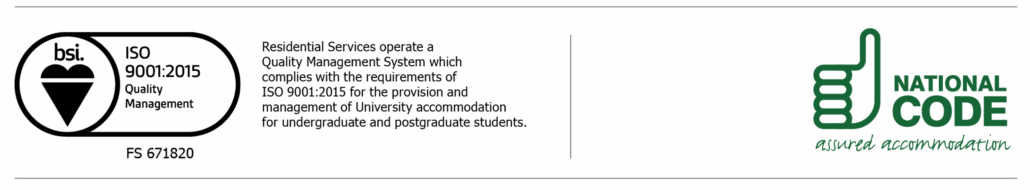
For further instructions and support, please take a look at IT’s email signature guidelines or read Microsoft’s instructions on how to add an email signature.